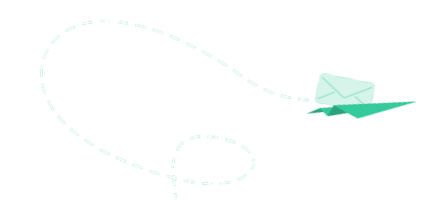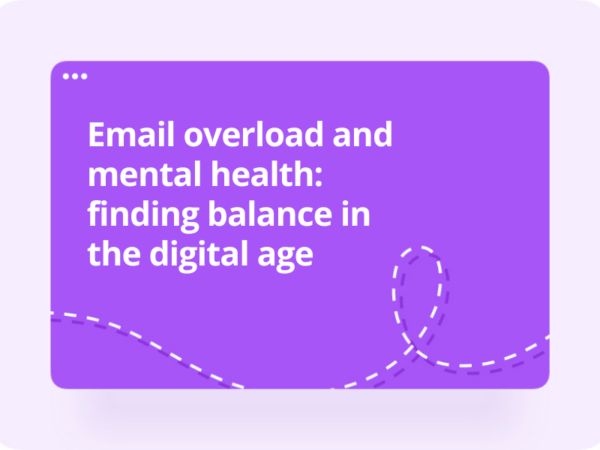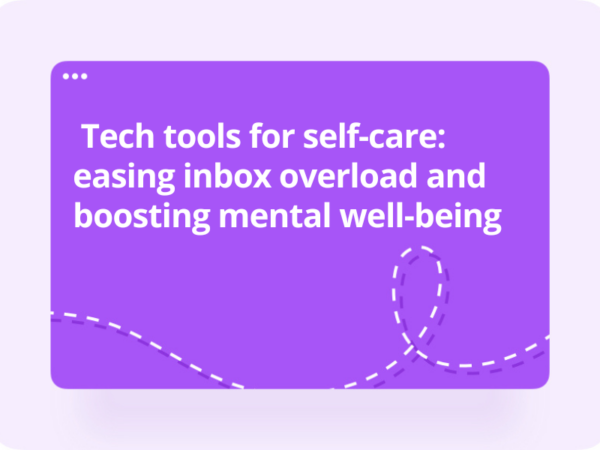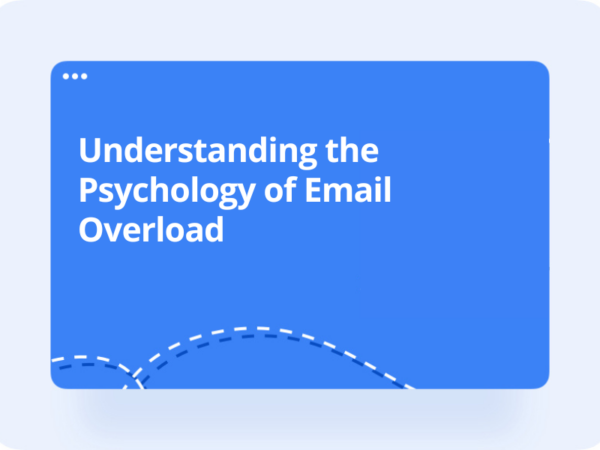5 Common Myths About Workplace Email That Can Lead to Communication Overload

There’s no doubt that email is now an integral part of every company’s communication in today’s digital society. Changing how company owners, employees, and clients communicate inside and outside of the workplace, email correspondence is now vital for helping your business stay competitive in an ever-changing market.
That said, there are some misconceptions about email in the workplace that can lead to a sense of ‘communication overload’ or email anxiety. Especially with email correspondence moving at such a fast pace, it can be easy to feel pressured into trying to keep up.
To dispel the myths and help you gain clarity on your relationship with email communication, our expert team is here to help! With less myth and more fact, you can take back control of your email correspondence and get your workday back on track.
Ready to jump in?
Debunking workplace email myths
Email has become the go-to method for business communication worldwide, enabling efficient information exchange, seamless document sharing, and collaborative teamwork.
That said, it’s important to recognize that the wrong approach to email management can greatly impact your relationship with your mental and physical health, as well as your colleagues and contacts. By taking a more balanced approach to your inbox, you can feel more at ease with your inbox and even improve workplace relations.
So, what types of email myths lead to ineffective email practice and to email anxiety and communication overload?
Myth 1: An immediate response to every email is vital for success
Responding to emails as soon as they land in your inbox can be a difficult habit to break, especially if you’ve been previously rewarded for your response times.
In a tech-heavy society, there’s a misconception that you should respond to emails immediately to give the best impression. In reality, though, this approach can actually put your professional image at risk.
How?
Constant interruptions (such as checking and replying to emails too regularly) can disrupt your workflow and hinder productivity. When answering emails too fast, there’s also the risk of not giving yourself enough time to digest the information you’ve just received.
This is why instead of jumping straight into ‘reply mode’ as soon as you see a new email, we suggest:
- Setting specific times to address emails (and sticking to it!)
- Allowing for more focused work sessions by not checking your emails while working on a set task
- Prioritizing emails based on urgency and importance (while some emails might require a speedy response, not all will!)
- Communicate your preferred response times to colleagues and those you email regularly, setting realistic expectations and emphasizing the importance of dedicated work time
Myth 2: More emails mean better communication
Think about digital marketing for a second. How many times have you been bombarded by email marketing campaigns from companies churning out content (often through email marketing automation) that’s not relevant to you?
While this type of email marketing can be highly effective for gaining traction with customers, in some cases, it has the opposite effect. With an influx of emails that aren’t targeted specifically for you, it becomes easy to switch off from individuals and companies, and can even result in subscribers:
- Not even reading the subject line when they see who the sender is (leading to a poor open rate)
- Overlooking important messages in your email (as readers, we tend to skim over things we already feel overexposed to)
- Choosing to opt-out from notifications completely — for email campaigns, this can be especially harmful
- Not engaging with email content long enough to establish good click-through rates
The most interesting part? Internal work emails can follow this exact same pattern.
Without the right email frequency, your colleagues, customers, and other important contacts can easily ignore the information you’re sending them.
To avoid this, we suggest that you:
- Prioritize ‘quality’ over quantity — There’s nothing worse than a boss or colleague who constantly floods your inbox with unnecessary information. Keep your emails informative but always to the point
- Reduce stress for yourself (and your colleagues!) by organizing your emails correctly — Regularly sending irrelevant, erratic, or confusing emails is never good for maintaining control over your work day or your professional image!
- Set clear expectations and adhere to boundaries set by others — It’s always good to set clear expectations for when people should expect email responses from you, but it’s even more important to ensure you respect other peoples’ boundaries too. This can include only sending emails within business hours or allowing a fair amount of time for a response before following-up
Myth 3: Email should be the core form of communication at work
At its core, email correspondence is celebrated for its ability to reach target audiences faster than other types of communication. Unfortunately, though, the volume at which emails are now sent can make it difficult to pinpoint what’s important and what’s not.
As great as email communication is, there are only so many email subject lines a person can read in one day without feeling overwhelmed. This is why exploring alternative channels such as instant messaging platforms, project management tools, and face-to-face discussions can be important to ensure the value of email correspondence isn’t undermined.
Our suggestion? Try keeping informal office chit-chat (or anything that should belong in the spam folder!) out of your inbox and, instead, encourage informal conversations to take place face-to-face or on other platforms.
This way, you can manage your incoming mail more effectively.
To ensure your emails offer a high level of professionalism and to build a good sender reputation, we recommend:
- Finding a good balance between short subject lines and longer subject lines — the goal is to ensure that the content of your email is clear without appearing spammy or wordy
- Be respectful of office hours and avoid sending emails that might arrive on mobile devices on evenings and weekends
- Always review and edit your emails before sending
- Avoid unnecessary CCs and BCCs — do the people you’re including in your emails really need to be there?
Myth 4: Inclusion in every email thread is essential for keeping up
Expanding on the previous point, being unnecessarily included in email threads is one of the most frustrating things about email communication for modern-day workers.
While it’s good to be updated on what’s happening at work, being CC’d on every email thread can lead to information overload and unnecessary distractions.
To avoid this, we suggest:
- Assessing your involvement in each conversation and requesting exclusion from threads that don’t require your direct input (and encouraging others to do the same for email threads you create!)
- Setting your email notification preferences to ensure you’re only receiving notifications from specific senders
- Trying to establish in-house communication protocols (or at least mention to your superiors that they could significantly improve workplace communication)
Myth 5: Email is the ultimate productivity tool
While email is an essential communication tool, it’s important to recognize its limitations. Without proper organization and a little help from some tools, your email inbox can impede your productivity, become a distraction, and even trigger email fatigue.
To work effectively as a productivity tool, it’s important to take a more comprehensive approach to email by:
- Leveraging email management tools to help you regain control of your inbox
- Making use of calendar scheduling tools and syncing it with your email
- Incorporating collaboration platforms into your workflow to ensure information from complex project management tasks doesn’t get lost in email threads
- Using email templates and automated or ‘canned responses’ when you’re low on time or are otherwise engaged
How InboxFreedom can help you build a more stable relationship with your inbox and reduce communication overload
To establish a healthier email routine and reduce email-related stress, InboxFreedom is an email management tool that can instantly lighten the administrative burden of workplace email. With customizable features to match your workflow, you can transform your inbox and free up valuable time in your workday.
Just some of the key benefits of InboxFreedom include:
- Affordable pricing: InboxFreedom offers unmatched value with its cost-effective pricing and comprehensive email management features
- Efficient email filtering and organization: Take charge of your inbox by efficiently managing multiple accounts or specific emails with personalized filters, folders, and labels tailored to your needs
- Subscription management: Easily handle subscriptions, unsubscribe from unwanted emails, and instantly declutter your inbox, keeping it focused and clutter-free
- Seamless integration with popular providers: Enjoy smooth integration with leading email providers like Gmail, Microsoft Outlook, and Yahoo, ensuring a seamless transition to InboxFreedom
- Enhanced email security: Protect sensitive information with strong security measures, including encryption, multi-factor authentication, and regular updates — providing you with the peace of mind you need to focus on your job!
- Extensive testing: InboxFreedom has received rave reviews from satisfied users for its user-friendly interface, performance, and exceptional customer support.
Want to experience InboxFreedom for yourself? Join the waitlist for InboxFreedom today and gain early access to the best email management software on the market.
Sign Up For Our
AI-Powered Inbox Waitlist