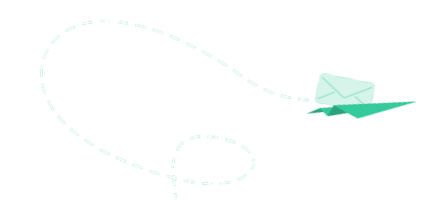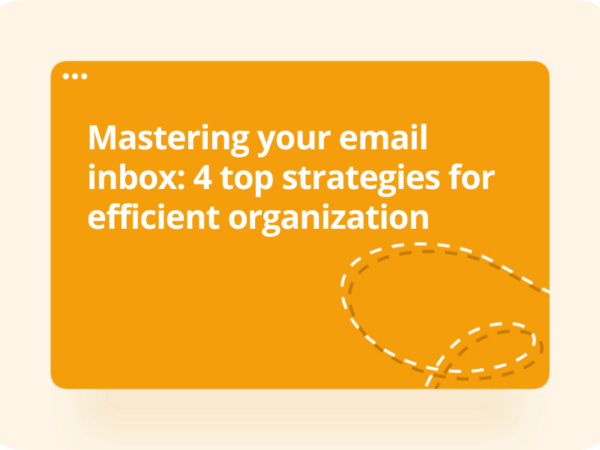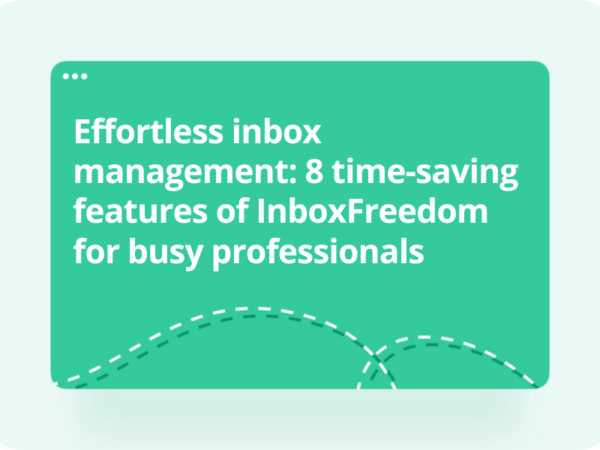Time Blocking As An Email Management Solution: Maximizing Productivity With Dedicated Inbox Time
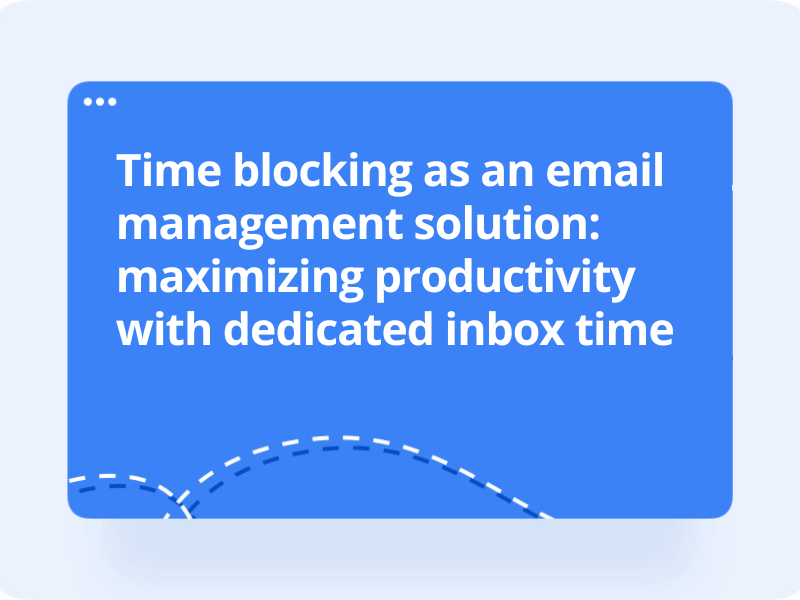
Did you know that, on average, employees spend approximately 28% of their work time managing emails?
Effective communication is important in the workplace, but sometimes, it can become a distraction that affects the standard of your work.
It’s all too easy to feel compelled to respond immediately to every email, leading to extended conversations that can eat into the time you need for more important tasks.
If you constantly click into your inbox each time you get an email, you may want to try time blocking.
In this blog, we’ll explore the concept of time blocking as it applies to email management.
We’ll also discuss how you can incorporate this technique into your daily routine to efficiently handle your inbox and create more space in your schedule for crucial tasks.
What is time blocking?
Time blocking is a time management technique that divides your day into blocks, each dedicated to specific tasks or categories.
When managing your inbox, the key idea behind time blocking is to limit email checking to designated time slots throughout the day.
This approach enables you to concentrate on this specific task for extended periods with fewer interruptions.
Additionally, email time blocking helps you prioritize email-related tasks effectively.
You can allocate specific blocks for addressing urgent messages, another for organizing and archiving emails, and possibly a more extended block for in-depth project-related communication.
Benefits of time-blocking
The benefits of email time blocking include:
- Enhanced productivity: By allocating specific time slots for email management, you can focus more effectively on deep work without constant email distractions. This leads to improved productivity and better concentration.
- Reduced stress: Knowing that you have dedicated time to address your emails can reduce the stress of feeling the need to respond immediately. It allows you to prioritize your responses and approach your inbox more efficiently.
- Better work-life balance: You can establish work and personal life boundaries with dedicated email time blocks. You can disconnect from your inbox outside those blocks, contributing to a healthier work-life balance.
- More effective communication: By setting aside specific times for in-depth email communication and task batching, you can provide more thoughtful and thorough responses to important messages, improving the quality of your interactions.
- Prioritization and focus: Email time blocking allows you to prioritize tasks within your inbox. You can address the most critical messages during designated blocks while minimizing distractions during other work periods.
- Increased control: By having assigned times to check emails, you gain more control over your schedule and reduce the feeling of constantly reacting to incoming messages.
- Collaborative efficiency: Communicating your email time blocks to colleagues or team members encourages them to respect your schedule and communicate with you more effectively. This can lead to a more collaborative and efficient work environment.
- Goal alignment: By aligning your email time blocks with your broader daily goals and priorities, you ensure that your email management supports your larger objectives and doesn’t detract from them.
How to implement time-blocking
1. Create a time-block schedule
Identify the most optimal times for your email management periods by considering your personal workflow and daily patterns.
For instance, you might find it suitable to allocate two 20-minute time blocks, one in the morning and another in the afternoon. Establishing a time-blocked schedule ensures your email management harmonizes effectively with your overall objectives.
2. Turn off notifications
One effective way to implement time blocking for email management is to turn off email notifications on both your phone and computer.
By disabling email notifications, you can proactively choose when to check your inbox during designated time blocks rather than getting distracted every time you see a new message reach your inbox.
3. Use web blockers
Sometimes, the temptation to check your email outside your designated time blocks can be strong. To combat this, consider using website blockers or productivity apps.
These tools can prevent you from accessing your email when you should focus on other tasks, helping you stay on track and avoid email-related distractions.
4. Use email management software
An email management tool can be a valuable asset for effective time blocking. These tools can automatically sort and categorize incoming emails, making it easier to process them efficiently during your designated time slots.
For example, they can filter emails by priority, sender, or subject, allowing you to focus on the most important messages during your email time blocks.
5. Set clear email boundaries
Communication is key when implementing time blocking. Let your colleagues or team members know your email time blocks and when you can respond.
Clear communication helps manage expectations and reduces the pressure to reply instantly, allowing you to maintain better control over your schedule.
6. Regularly review and adjust
It’s also important to regularly assess the effectiveness of your time-blocking strategy. Be open to adjusting your time blocks to align with changing priorities or workloads. Flexibility is important while maintaining the overall structure of your time-blocking routine.
7. Reward yourself
Consider implementing a reward system to stay motivated and reinforce your time-blocking habits. After completing a productive email time block, reward yourself with a short break or a small treat.
These positive reinforcements can help maintain your focus and make time blocking a more enjoyable part of your routine.
Key takeaway
Overall, email management plays a big role in our daily lives. Emails are vital for communication, but their constant influx can significantly hinder productivity and work quality.
You can regain control over your email management by dividing your day into dedicated blocks of time. Time blocking allows you to proactively allocate specific periods for checking and responding to emails, reducing interruptions and improving concentration.
By having the time to tackle specific email tasks on such a detailed level, you can enhance productivity, reduce stress, strike a healthier work-life balance, and enjoy more efficient communication.
Turning off notifications, web blockers, and email management tools are all helpful ways to reinforce your time-blocking strategy and free up time for priority tasks.
Discover InboxFreedom
InboxFreedom is your partner in reclaiming control over your email inbox and making your time blocks more efficient.
With cutting-edge features designed to streamline your email management, you can ensure you complete everything within the allotted time.
InboxFreedom offers email management solutions that use custom filters and powerful AI-driven automation, empowering you to take charge of your inbox. This powerful solution learns from interactions and tailors email solutions to match your unique preferences.
Ready to revolutionize your email management? Join our waitlist today and be among the first to experience the personalized and efficient world of InboxFreedom.
As a waitlist member, you’ll gain exclusive benefits, including early access to all the advanced features that make InboxFreedom a game-changer for handling emails.
Sign Up For Our
AI-Powered Inbox Waitlist